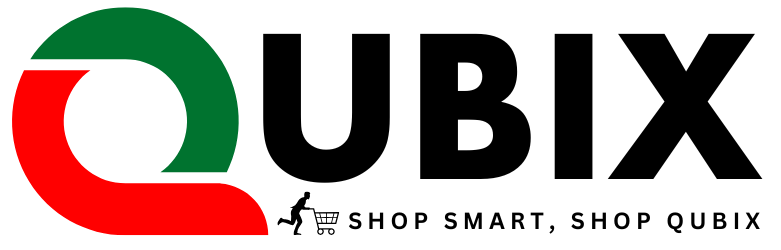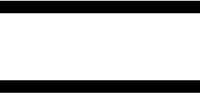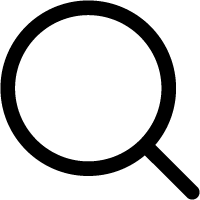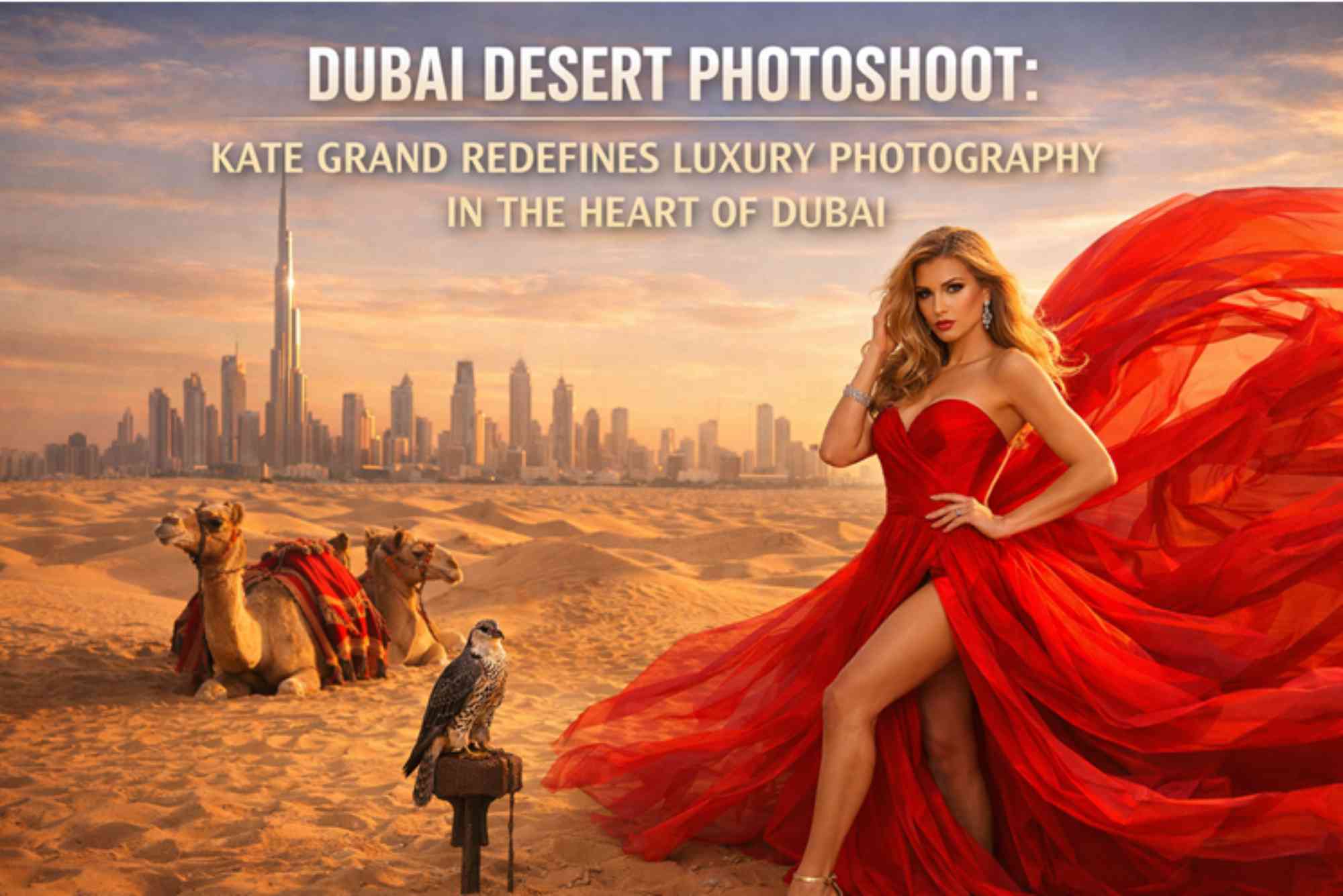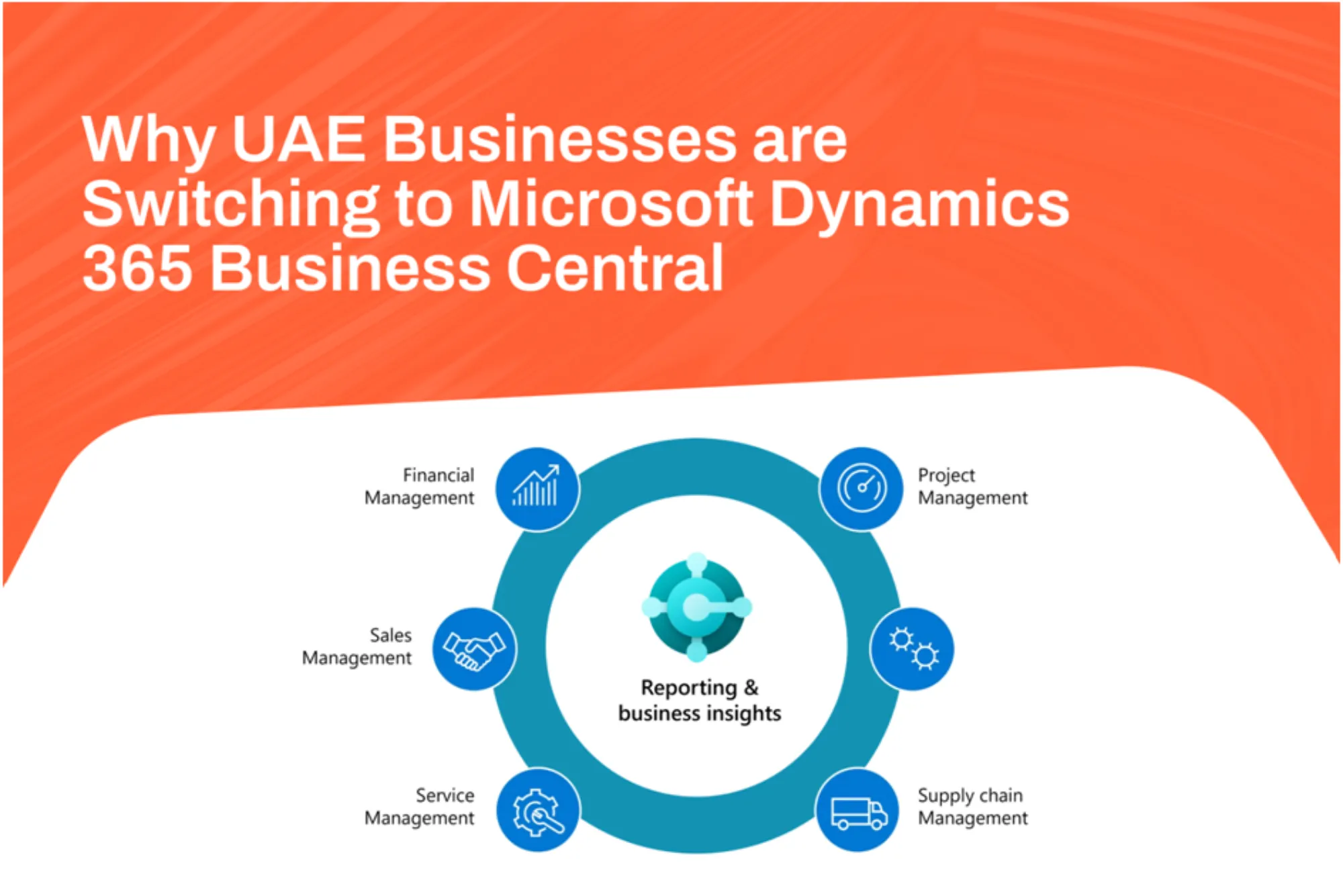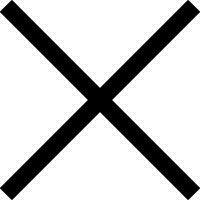Introduction
Virtual Reality (VR) is revolutionizing the way we experience digital content. From gaming to professional applications, VR headsets and accessories provide a deeper level of engagement. Choosing the right VR headset depends on factors like resolution, tracking system, comfort, and compatibility with your existing devices. Whether you’re a casual gamer or a professional looking for cutting-edge VR tech, this guide explores the best VR headsets and accessories available today.
Best VR Headsets for a Fully Immersive Experience
Meta Quest 3
Meta Quest 3 is an upgraded standalone VR headset offering enhanced visuals, faster performance, and improved tracking. With its wireless capability, you can experience VR without the hassle of external sensors or cables. Its crisp resolution and wide field of view make it ideal for gaming and productivity tasks.
PlayStation VR2
Designed for PlayStation 5, the PS VR2 provides high-fidelity visuals and advanced tracking. It features OLED HDR displays, eye-tracking technology, and a comfortable design. The Sense controllers enhance immersion with haptic feedback and adaptive triggers.
HTC Vive Pro 2
For high-end PC VR experiences, the HTC Vive Pro 2 delivers exceptional clarity with a 5K resolution and a 120Hz refresh rate. It supports precise SteamVR tracking and offers ergonomic adjustments for extended comfort.
Valve Index
Valve Index is a premium VR headset known for its wide field of view (130 degrees) and precise finger-tracking controllers. It is one of the best choices for VR enthusiasts who demand high performance and accuracy.
Pimax Crystal
Pimax Crystal pushes the boundaries of VR with its ultra-high resolution and modular design. It offers superior visual quality, a wide FOV, and advanced tracking for users who want the ultimate immersive experience.
Essential VR Accessories for Enhanced Gameplay
To maximize your VR experience, the right accessories can make a significant difference. Here are some must-have VR accessories:
- VR Controllers: Ensure accurate hand tracking and intuitive gameplay.
- VR Head Straps: Improve comfort for extended use.
- External Tracking Sensors: Enhance movement precision for room-scale VR.
- Wireless Adapters: Eliminate cables for greater mobility.
- Haptic Gloves & Suits: Provide tactile feedback for a realistic feel.
- VR Stands & Charging Docks: Keep your gear organized and ready to use.
How to Choose the Right VR Headset
Consider Your Usage Needs
If you are primarily into gaming, standalone VR headsets like the Meta Quest 3 or PS VR2 are great choices. For professional applications, high-end PCVR headsets such as the HTC Vive Pro 2 or Valve Index provide top-tier performance.
Check Compatibility
Ensure your VR headset is compatible with your device. PlayStation VR2 works only with PS5, whereas HTC Vive Pro 2 and Valve Index require a powerful PC. Standalone headsets offer more flexibility but might lack the highest fidelity.
Look at Resolution and Refresh Rate
Higher resolution and refresh rates result in a smoother and clearer experience. A minimum of 90Hz is recommended, but 120Hz+ offers the best immersion.
Tracking and Controllers
Some VR headsets use inside-out tracking (built-in cameras) while others require external sensors. Advanced controllers with finger tracking provide a more interactive experience.
Comfort and Adjustability
VR sessions can last for hours, so opt for lightweight headsets with adjustable straps and cushioned padding to reduce strain.
Guide to Setting Up Your VR Headset
Unbox Your VR Headset – Carefully remove all components, including the headset, controllers, and cables.
Charge Your Devices – Fully charge the headset and controllers before first use.
Install Necessary Software – Download the VR platform software on your PC or console.
Adjust Fit and Comfort – Secure the headset comfortably and adjust the straps.
Set Up Play Area – Define a clear space and configure tracking settings.
Pair Controllers – Connect your controllers to the headset or PC.
Run Calibration – Adjust tracking, IPD (Interpupillary Distance), and display settings.
Enjoy Your VR Experience! – Launch a VR game or application and dive into immersive worlds.
Investing in a high-quality VR headset and accessories can transform your digital experiences. Whether you’re gaming, working, or exploring virtual worlds, selecting the right device ensures the best immersion. Consider your needs, budget, and compatibility before making a purchase. Explore more options at Qubix for the latest VR innovations!
Related FAQs
What is the best VR headset for beginners?
Meta Quest 3 is ideal for beginners due to its ease of use, standalone functionality, and affordability.
Do VR headsets work with glasses?
Yes, most VR headsets accommodate glasses, but VR prescription lenses can enhance comfort.
How much space do I need for VR gaming?
A minimum of 6.5 x 6.5 feet is recommended for room-scale VR, but smaller spaces work for stationary experiences.
Can I use VR headsets without a PC or console?
Yes, standalone VR headsets like Meta Quest 3 operate without external hardware.
Where can I buy VR headsets and accessories?
Explore the latest VR gear on Electronic & Mobiles Accessories at Qubix or visit Qubix Dubai Shop Online for deals.