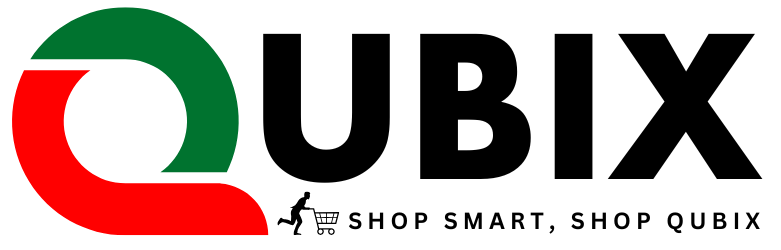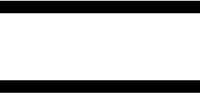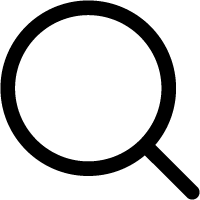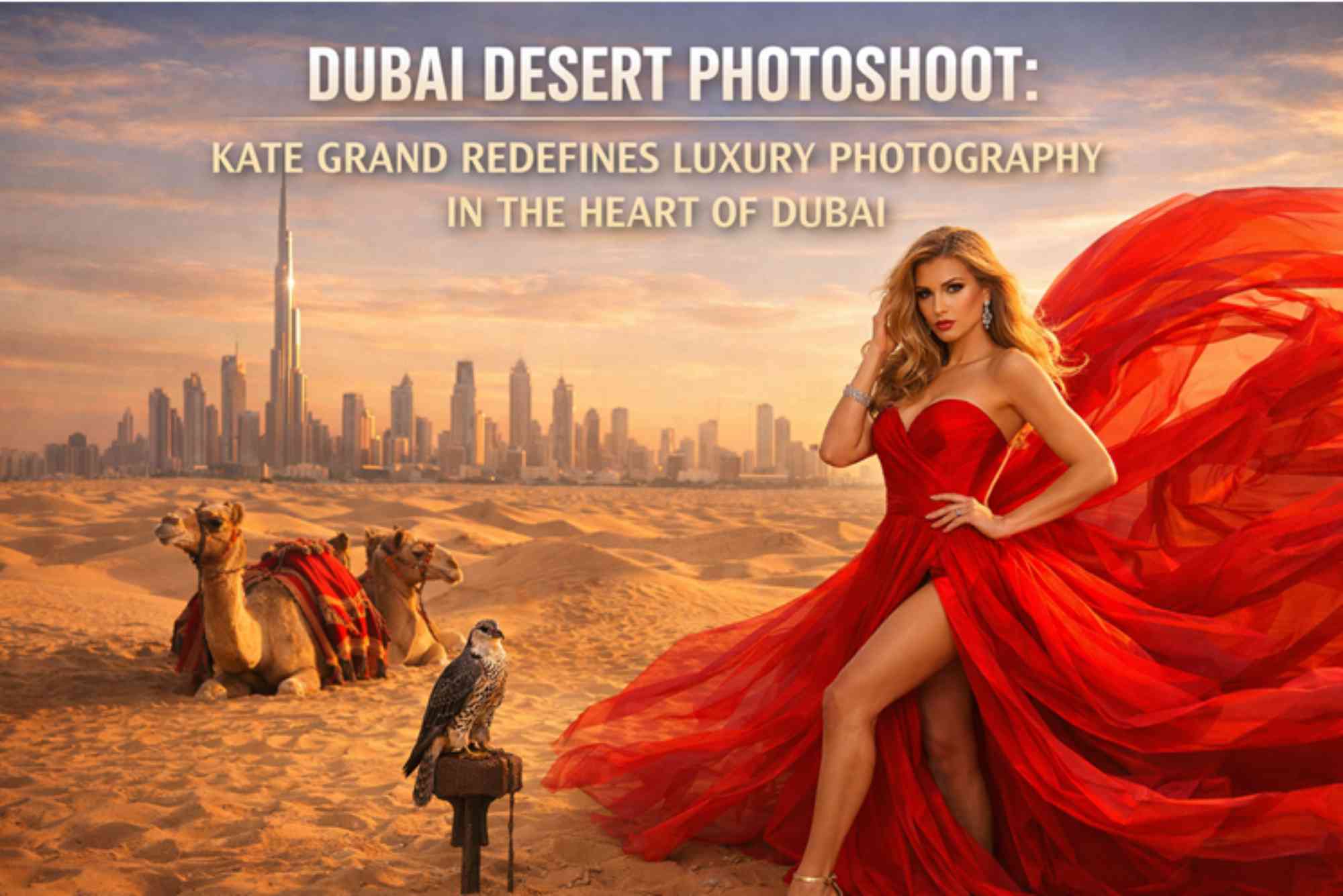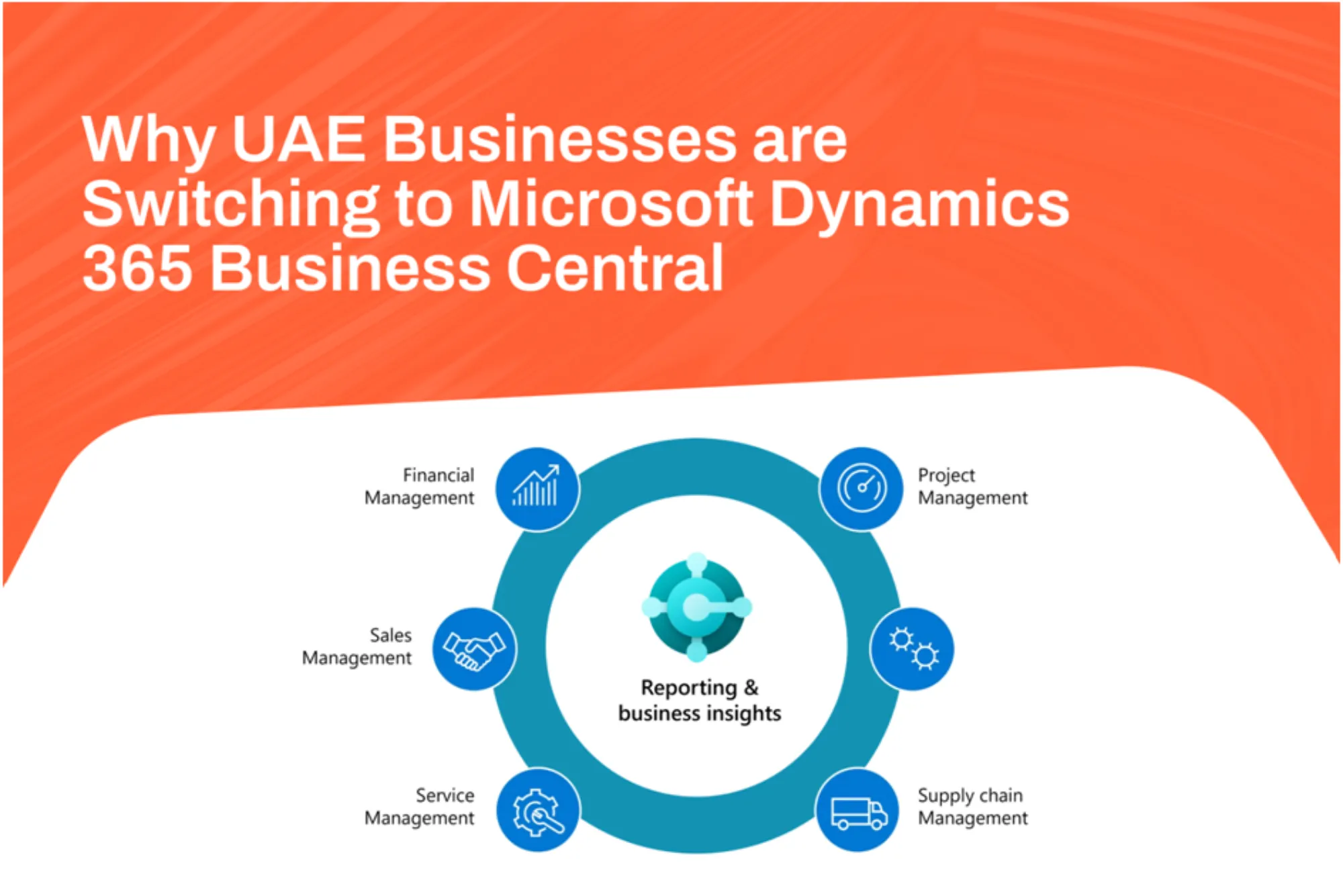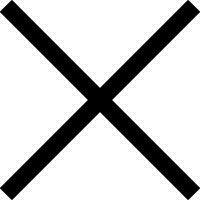Introduction
Working from home has become a norm, making a well-equipped home office essential for efficiency and comfort. The right accessories can transform your workspace, enhancing productivity, organization, and ergonomics. Whether you’re looking for better lighting, ergonomic seating, or tech upgrades, these must-have additions will elevate your work-from-home experience.
Why Upgrade Your Home Office Accessories?
An optimized home office isn’t just about aesthetics; it’s about creating an environment that boosts concentration and minimizes discomfort. Upgrading your home office setup can:
- Improve posture and reduce strain with ergonomic chairs and desks.
- Enhance efficiency with better lighting and dual monitor setups.
- Minimize distractions and optimize organization with cable management solutions.
- Improve virtual meetings with high-quality webcams and microphones.
- Create a more comfortable work environment with soundproofing and air purifiers.
Top Accessories to Upgrade Your Home Office Setup
Ergonomic Chair and Adjustable Desk
An ergonomic chair with lumbar support is a game-changer for reducing back pain. Pair it with an adjustable standing desk to promote better posture and movement throughout the day.
Dual Monitors and Laptop Stand
A second monitor increases screen space, making multitasking easier. A laptop stand ensures a proper viewing angle, reducing neck strain and improving airflow to your device.
Wireless Keyboard and Mouse
A wireless keyboard and ergonomic mouse enhance comfort and reduce clutter. Look for models with soft keys and wrist support to prevent strain over long hours.
High-Quality Webcam and Microphone
Upgrade your virtual meetings with a high-resolution webcam and a noise-canceling microphone. These accessories ensure clear video and audio, making professional communication seamless.
Proper Lighting and Blue Light Blocking Glasses
A well-lit workspace reduces eye strain. Invest in an LED desk lamp with adjustable brightness. Additionally, blue light blocking glasses help protect your eyes from screen exposure.
Cable Management Solutions
A clutter-free desk improves focus. Use cable trays, clips, or wireless charging pads to keep cords organized and out of sight.
Noise-Canceling Headphones
Block out distractions and improve concentration with noise-canceling headphones. Whether you’re on calls or deep in focus mode, these headphones are a must-have for a peaceful work environment.
Desk Organizer and Smart Accessories
Keep your workspace tidy with drawer organizers, pen holders, and smart accessories like wireless chargers. Smart assistants can also help streamline tasks efficiently.

Air Purifier and Indoor Plants
Improve air quality and ambiance with an air purifier and some greenery. Plants enhance mood and productivity while purifiers remove allergens and dust.
External Hard Drive and Surge Protector
Ensure data security with an external hard drive for backups. A surge protector safeguards your devices from power fluctuations, preventing damage and data loss.
Guide to Upgrading Your Home Office Setup
Assess Your Current Workspace
Evaluate your existing setup and identify areas that need improvement. Consider ergonomics, lighting, and organization.
Prioritize Essential Upgrades
Start with must-have accessories like an ergonomic chair, proper lighting, and a second monitor. Gradually add enhancements like smart gadgets and organization tools.
Organize and Declutter
Use desk organizers, cable management tools, and storage solutions to create a neat and functional workspace.
Enhance Comfort and Efficiency
Introduce noise-canceling headphones, air purifiers, and ergonomic accessories to create a distraction-free and comfortable work environment.
Integrate Smart Technology
Upgrade to wireless devices, invest in high-quality webcams and microphones, and use smart assistants to automate tasks efficiently.
Related FAQs
1. What is the most essential home office accessory?
An ergonomic chair is the most essential accessory, providing back support and reducing strain from prolonged sitting.
2. How can I improve my home office ergonomics?
Invest in an adjustable chair and desk, maintain proper posture, and use accessories like a laptop stand and wrist supports.
3. What accessories enhance productivity in a home office?
Dual monitors, noise-canceling headphones, and proper lighting significantly enhance productivity by reducing distractions and improving workflow.
4. Are wireless keyboards and mice better for home offices?
Yes, wireless keyboards and mice reduce desk clutter and allow greater flexibility in positioning, improving overall workspace efficiency.
5. Where can I buy high-quality home office accessories?
You can find premium home office accessories at Electronic & Mobiles Accessories or visit Qubix for top-quality selections. For more deals, check out Qubix Dubai Shop Online.