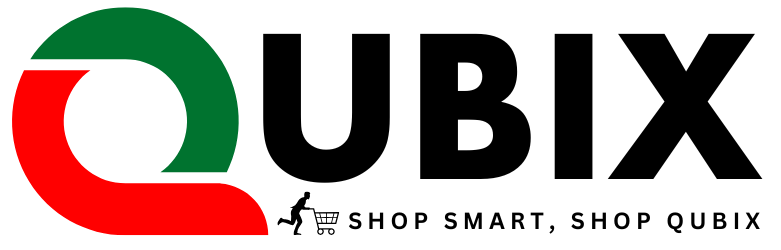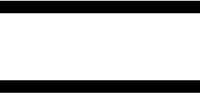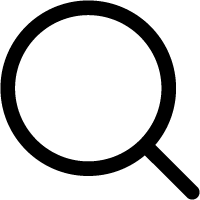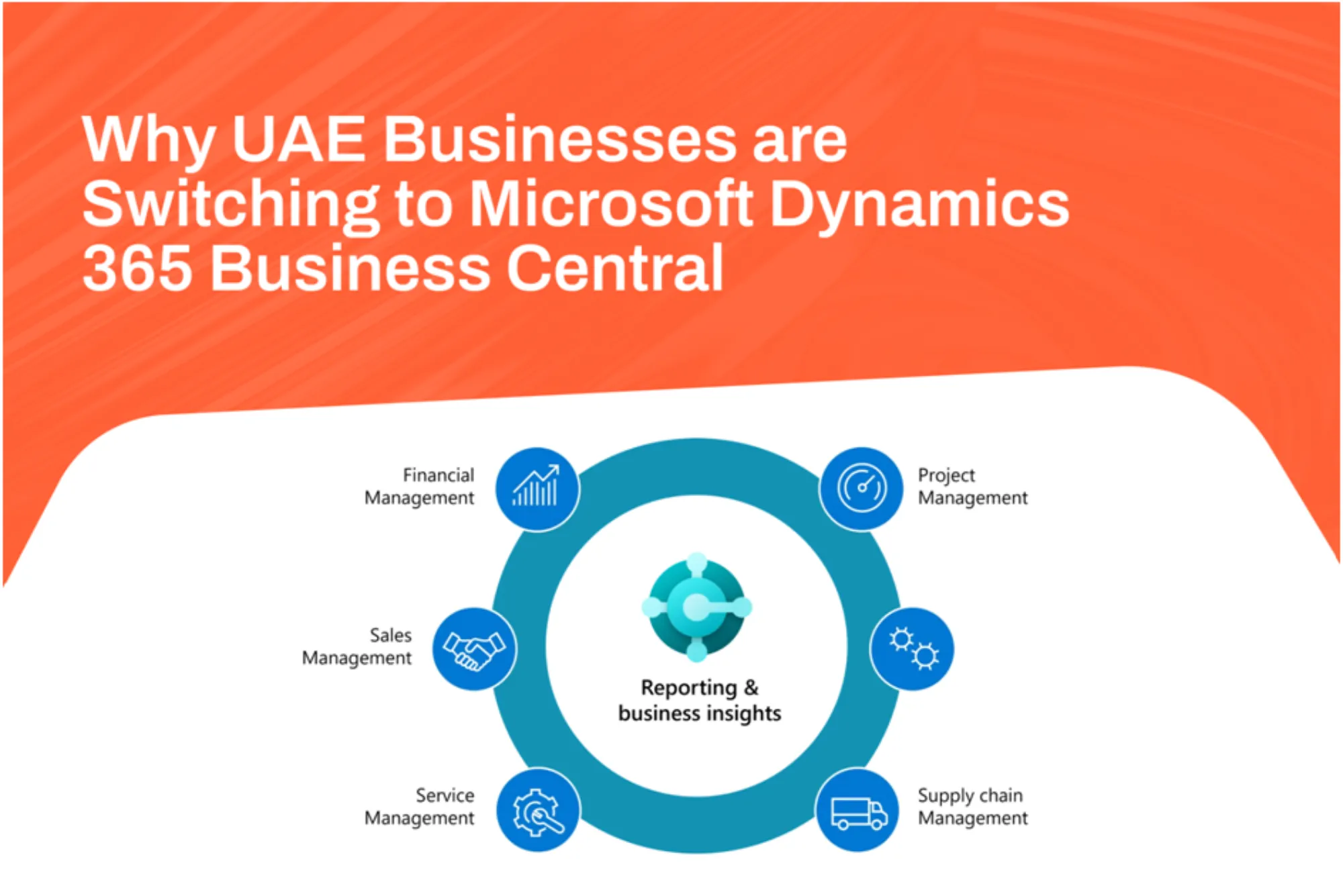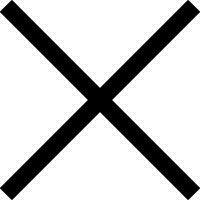Introduction
USB cables and adapters are essential accessories for charging devices and transferring data. However, with a wide range of options available, selecting high-quality cables and adapters is crucial for performance, safety, and durability. Inferior quality products can lead to overheating, slow charging, or even device damage. This guide will help you understand the key factors to consider when choosing the best USB cables and adapters for your needs.
Understanding USB Cable Types and Standards
Before purchasing a USB cable, it’s essential to understand the various types and standards available. USB cables come in different versions such as USB-A, USB-B, USB-C, and Micro-USB. Among these, USB-C has become the most widely used standard due to its fast charging and high-speed data transfer capabilities.
The USB standards include USB 2.0, USB 3.0, USB 3.1, and the latest USB 4. Each standard determines the cable’s speed and power delivery capabilities. For instance, USB 3.0 supports data transfer speeds of up to 5Gbps, while USB 4 can go up to 40Gbps. When selecting a cable, ensure it supports the latest standard compatible with your device.
Factors to Consider When Choosing USB Cables and Adapters
Build Quality and Durability
The quality of materials used in a USB cable determines its lifespan and performance. Look for cables with reinforced connectors, braided nylon, or high-quality TPE (Thermoplastic Elastomer) coverings, as they offer increased durability and resistance to wear and tear. Gold-plated connectors also help reduce corrosion and improve connectivity.
Charging and Data Transfer Speed
High-quality USB cables should support fast charging and high-speed data transfer. To ensure optimal performance, check the cable’s amperage rating and compatibility with fast charging technologies like Qualcomm Quick Charge or USB Power Delivery (PD). For data transfer, USB 3.0 or higher is recommended for faster performance.
Length and Flexibility
The length of a USB cable impacts convenience and charging speed. Longer cables can result in voltage drops, affecting performance. A 3ft to 6ft cable is ideal for most users. Additionally, flexibility matters, especially for travel or daily use. Choose cables that bend easily without breaking.

Compatibility and Certifications
Ensure the USB cable is compatible with your devices, whether it’s a smartphone, laptop, gaming console, or camera. Certified cables, such as those with USB-IF (USB Implementers Forum) certification, guarantee safety and adherence to industry standards. Avoid cheap, uncertified cables, as they can pose safety hazards.
Safety Features and Heat Resistance
Low-quality USB cables and adapters can overheat, causing damage to your device or posing fire hazards. Choose products with built-in safeguards against overcharging, overheating, and short circuits. Brands that comply with international safety standards offer reliable protection.
Selecting the Best USB Cables and Adapters
Identify Your Device’s Requirements
Check your device’s specifications to determine the required USB type (USB-A, USB-C, Micro-USB) and supported charging speed.
Look for USB-IF Certification
A USB-IF certified cable ensures compliance with industry standards, reducing the risk of damage to your device.
Choose the Right Length and Material
Opt for a cable length suitable for your usage needs. Nylon-braided cables are more durable compared to standard plastic cables.
Check the Power and Speed Ratings
Ensure the cable supports high-wattage charging and fast data transfer speeds for better efficiency.
Buy from Trusted Brands or Authorized Retailers
Purchasing from reputable brands or verified sellers, like Electronic & Mobiles Accessories, ensures quality and authenticity.
List of Best Practices for Using USB Cables and Adapters
- Always unplug the cable when not in use to prevent overheating.
- Avoid excessive bending or twisting to maintain longevity.
- Use only high-quality adapters to prevent device damage.
- Check for wear and tear regularly and replace damaged cables immediately.
- Store cables properly to avoid tangling and breakage.
Where to Buy High-Quality USB Cables and Adapters
For reliable USB cables and adapters, check out Qubix, a trusted provider of electronic accessories. You can also explore a wide range of products at Qubix Dubai Shop Online.
FAQs
1. How do I know if a USB cable supports fast charging?
Look for labels such as “Fast Charge,” “Quick Charge,” or “USB Power Delivery (PD).” Checking the amperage rating (e.g., 2.4A, 3A, or higher) also helps determine charging speed.
2. Why is my USB cable charging slowly?
Slow charging can be due to a low-quality cable, excessive cable length, or an incompatible adapter. Ensure your cable supports high-wattage charging and check for any damage.
3. Are braided USB cables better?
Yes, braided USB cables are more durable, resistant to tangling, and offer better protection against wear and tear compared to standard cables.
4. Can I use any USB adapter with my device?
Not all adapters are compatible with every device. Always check voltage and amperage ratings to ensure safe and efficient charging.
5. How often should I replace my USB cables?
Replace your USB cable if you notice fraying, loose connections, or inconsistent charging. High-quality cables last longer but should still be checked regularly for wear.