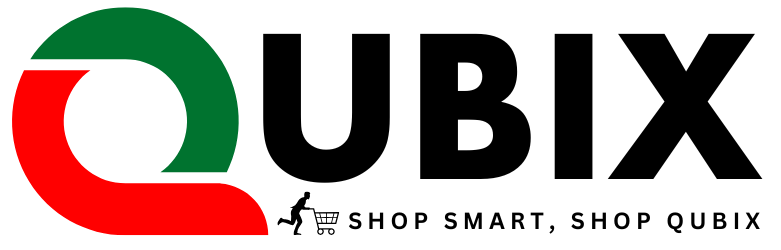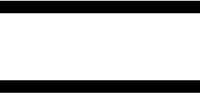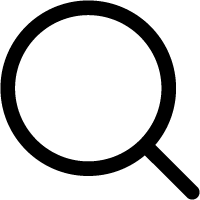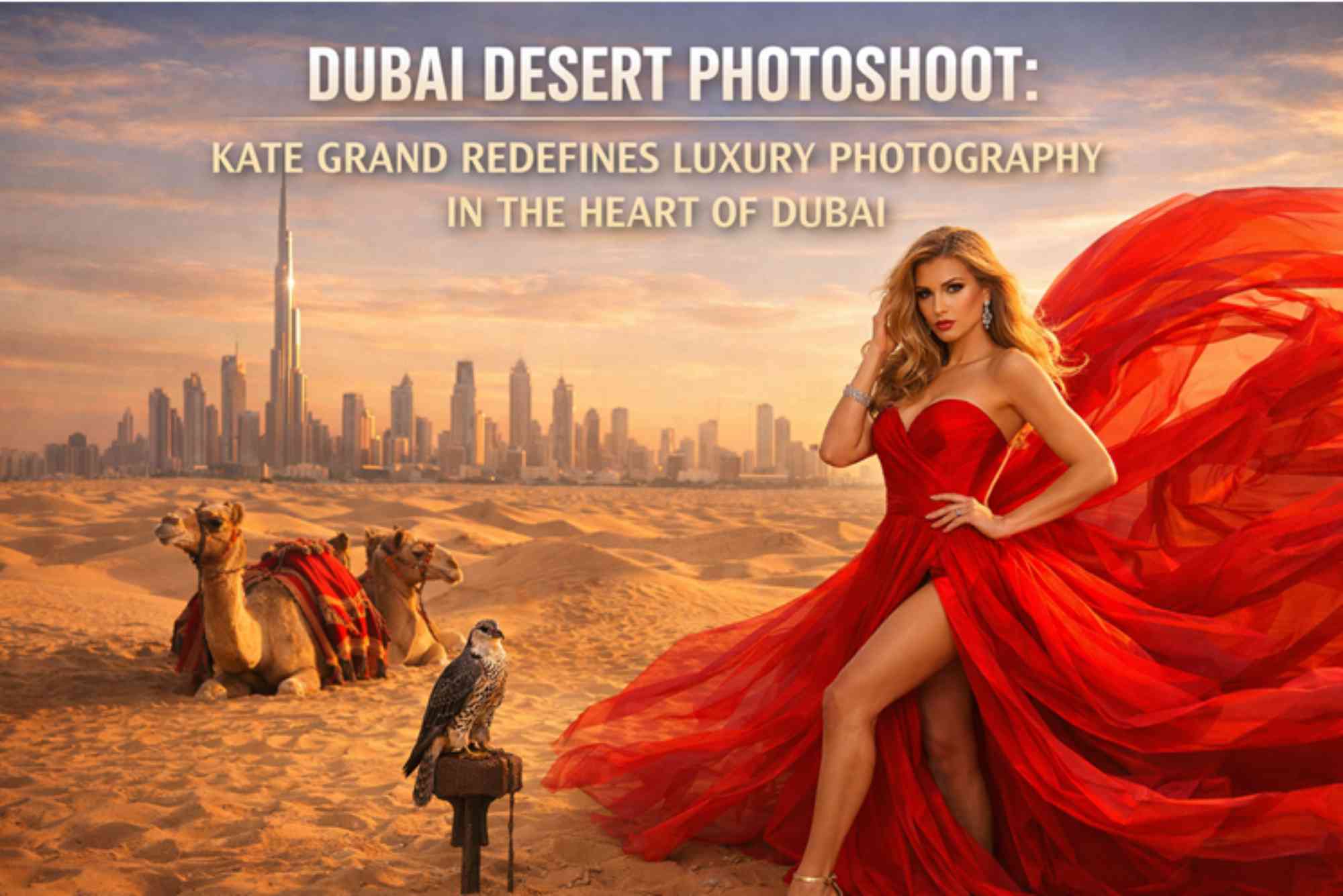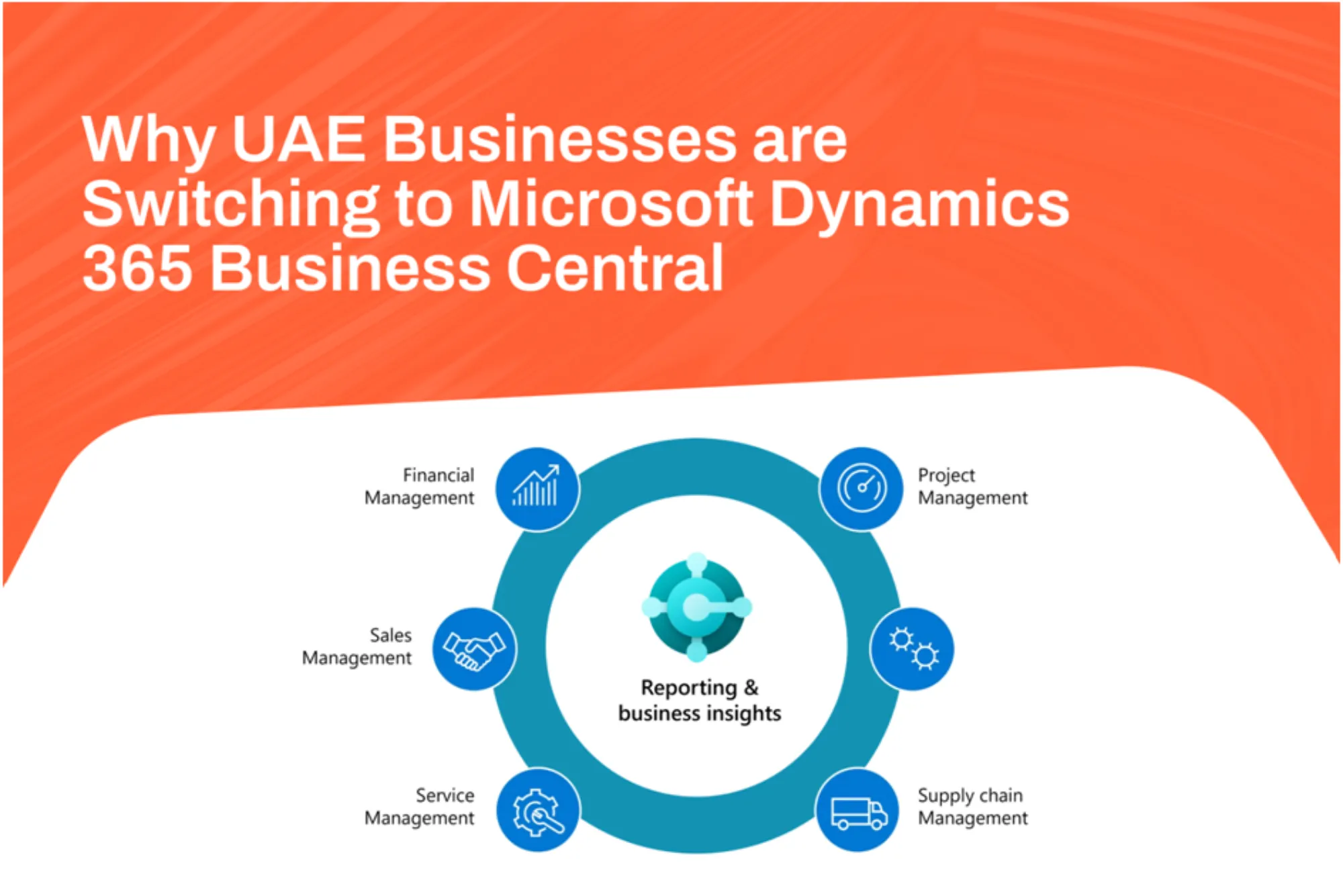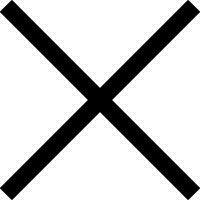Introduction
Wireless charging has revolutionized the way we power our devices, making it convenient and cable-free. Setting up a wireless charging station at home enhances accessibility and keeps your space clutter-free. This guide walks you through every step, from choosing the right charger to optimizing placement and ensuring efficient charging performance.
Why Set Up a Wireless Charging Station at Home?
A wireless charging station eliminates the need for multiple cables and adapters, offering a seamless way to charge your smartphones, smartwatches, and earbuds. It enhances convenience, keeps your space tidy, and ensures that your devices are always powered when needed. With wireless charging becoming a standard feature in modern devices, now is the perfect time to integrate it into your home setup.
Guide to Setting Up Your Wireless Charging Station
Choose a Compatible Wireless Charger
Not all wireless chargers are created equal. Before purchasing, ensure the charger supports the Qi standard, which is compatible with most modern devices. Consider factors like charging speed (5W, 10W, or 15W), multiple device support, and additional features like cooling mechanisms or LED indicators.
Find the Perfect Location
The placement of your wireless charging station plays a crucial role in efficiency. Choose a location that is easily accessible and free from obstructions. Ideal spots include nightstands, office desks, and living room tables. Avoid placing the charger near electronic devices that may interfere with charging efficiency.
Organize Your Charging Setup
A clutter-free setup enhances functionality and aesthetics. Use cable organizers and trays to maintain a neat charging station. If you have multiple devices, consider a wireless charging pad that supports multiple devices simultaneously.
Plug in and Test the Charger
Once you’ve set up the charger, plug it into a reliable power source and test it with your devices. Ensure the device is correctly aligned on the charging pad. Most chargers have LED indicators to confirm successful charging.
Enhance Efficiency with Smart Accessories
To further improve your wireless charging experience, consider using stands for better accessibility or multi-device charging docks. Investing in high-quality accessories from Electronic & Mobiles Accessories ensures long-term reliability and performance.
Key Features of a Good Wireless Charging Station
- Qi-compatible charging support
- Fast charging capability (10W or higher)
- Multi-device support for phones, earbuds, and smartwatches
- Heat dissipation for safe charging
- LED indicators for charging status
- Sleek and space-saving design
Common Issues and Troubleshooting
Charging is Slow or Inconsistent
Ensure that your charger and device support fast charging. Also, check if your phone case is too thick, as some cases can obstruct wireless charging efficiency.
Device is Not Charging
If your device isn’t charging, reposition it on the pad. Some chargers require precise alignment. Also, confirm that the power adapter provides adequate wattage.
Overheating Issues
Wireless charging generates heat, but excessive heating could indicate an issue. Use a charger with built-in cooling features and avoid charging in direct sunlight.
FAQs
Q: Can I charge multiple devices on a single wireless charger?
A: Yes, some wireless charging pads support multiple devices simultaneously. Check compatibility before purchasing.
Q: Does wireless charging work through phone cases?
A: It depends on the case material. Thin plastic and silicone cases allow charging, while metal and thick cases may interfere.
Q: Is wireless charging safe for my phone’s battery?
A: Yes, modern wireless chargers are designed with safety features to prevent overcharging and overheating.
Q: Where can I buy a high-quality wireless charger?
A: You can explore premium options at Qubix or visit Qubix Dubai Shop Online for the latest deals.