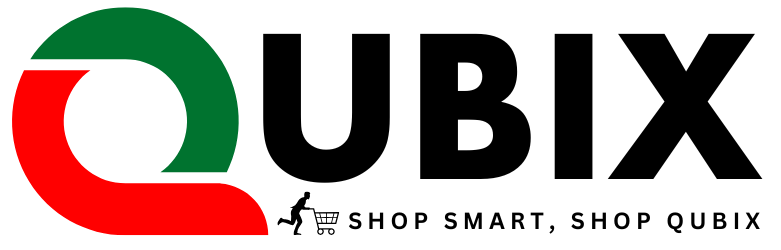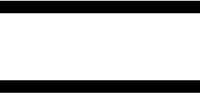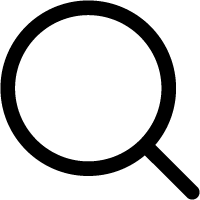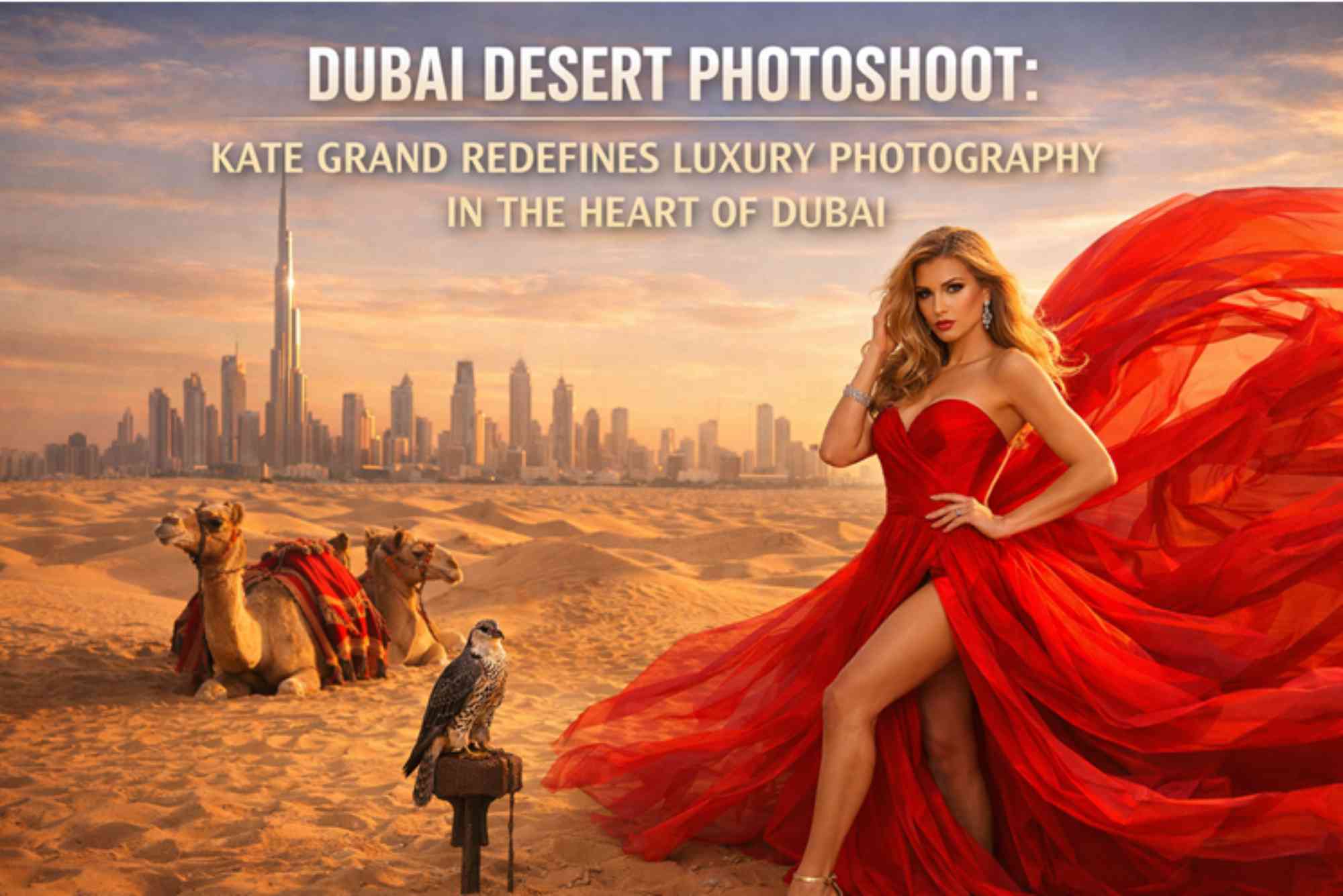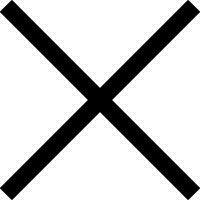Introduction
Electronics and accessories are essential in our daily lives, but dust, dirt, and grime can affect their performance and longevity. Regular maintenance ensures that your devices stay in top condition, function efficiently, and last longer. In this guide, we will explore the best methods to clean and maintain your electronics and accessories safely and effectively.
Why Cleaning Your Electronics is Important
Cleaning your electronics is crucial for their performance and lifespan. Dust and debris can clog ventilation, leading to overheating and reduced efficiency. Smudges and dirt on screens can impact display clarity, while dirty ports may result in connectivity issues. Regular maintenance also helps in preventing the accumulation of bacteria and germs, especially on frequently touched devices like mobile phones and keyboards.
Cleaning Electronics and Accessories
Gather the Necessary Cleaning Supplies
Before cleaning, ensure you have the right materials:
- Microfiber cloths – Ideal for screens and surfaces
- Compressed air – Removes dust from tight spaces
- Isopropyl alcohol (70% or higher) – Safe for disinfecting
- Cotton swabs – Perfect for cleaning small areas
- Soft-bristled brush – For removing dust and debris
- Distilled water – Prevents mineral buildup
Cleaning Screens and Displays
- Turn off and unplug the device.
- Use a dry microfiber cloth to wipe away smudges.
- If necessary, slightly dampen the cloth with a mixture of distilled water and isopropyl alcohol.
- Gently wipe in circular motions to avoid streaks.
- Let the screen dry before turning the device back on.
Cleaning Keyboards and Mice
- Disconnect from power or remove batteries.
- Use compressed air to remove dust and debris between keys.
- Dip a cotton swab in isopropyl alcohol and clean around the keys.
- Wipe the surface with a microfiber cloth to remove fingerprints.
Cleaning Ports and Connectors
- Turn off the device before cleaning.
- Use a soft-bristled brush or compressed air to remove dust.
- For stubborn dirt, use a dry cotton swab to clean the inside of ports gently.
Cleaning Earphones and Headphones
- Remove ear tips and clean them separately.
- Use a soft brush to remove debris from speaker grilles.
- Wipe down cables and ear cups with a microfiber cloth slightly dampened with isopropyl alcohol.
Cleaning Mobile Accessories
- Wipe phone cases, chargers, and other Electronic & Mobile Accessories with a microfiber cloth.
- For plastic or rubber accessories, use mild soapy water and dry thoroughly.
Best Practices for Maintaining Your Electronics
To ensure longevity, follow these maintenance tips:
- Keep devices in cool, dry places away from direct sunlight.
- Avoid overcharging batteries to extend their lifespan.
- Use protective covers for added safety.
- Regularly update software for optimal performance.
- Store cables neatly to prevent damage.
Keeping your electronics clean and well-maintained ensures their longevity and optimal performance. By following these steps, you can prevent unnecessary repairs and enjoy a seamless tech experience. For high-quality accessories, visit Qubix Dubai Shop Online today!
FAQs on Cleaning and Maintaining Electronics
Q1: How often should I clean my electronics?
A: Ideally, screens should be wiped weekly, keyboards and mice cleaned bi-weekly, and ports checked monthly.
Q2: Can I use household cleaners on my devices?
A: No, harsh chemicals can damage screens and surfaces. Always use isopropyl alcohol or distilled water.
Q3: What is the best way to clean my smartphone?
A: Use a microfiber cloth with isopropyl alcohol, and avoid excessive moisture.
Q4: How can I prevent dust buildup in my laptop?
A: Keep it in a clean space, use compressed air regularly, and avoid eating near it.
Q5: Where can I find high-quality electronic accessories?
A: You can check out Qubix for premium electronic accessories and maintenance products.